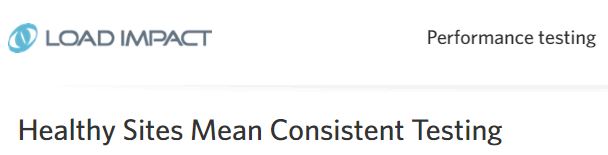I thought I’d post about this as others may have run into this issue and not finding the right information about resolving it. We spent a lot of time googling to no avail.
In anticipation of our largest traffic spike of the year, we ran a load test using Load Impact, a third-party service that bombards your website with virtual users as a means of testing how your servers handle an influx of increasing traffic. For a small fee, of course.
We began a test of 800 VUs over the course of a 1/2 hour and began seeing the following error (ASP.NET):
There was an error
SITE ERROR TYPE: System.InvalidOperationException [500] Error Message: The page is performing an async postback but the ScriptManager.SupportsPartialRendering property is set to false. Ensure that the property is set to true during an async postback. URL:https://www.foo.com/foo USER AGENT:LoadImpactRload/3.2.0 (Load Impact; http://loadimpact.com); REFERRER: Error Stack: at System.Web.UI.ScriptManager.OnPageInitComplete(Object sender, EventArgs e) at System.Web.UI.Page.OnInitComplete(EventArgs e) at System.Web.UI.Page.ProcessRequestMain(Boolean includeStagesBeforeAsyncPoint, Boolean includeStagesAfterAsyncPoint)
This error came with every request and eventually the server choked. Figuring that we uncovered some major bug, we took to googling, finding fixes from simple to complicated. The thing is, looking back in our error logs, we’ve only seen this error a few times in real life and even then, only coming from some mobile devices. So, we deduced that this error was triggered by Load Impact itself. Sure enough, we changed the user agent, re-ran the tests, and the errors disappeared.
The Load Impact tests default to Load Impact as the user agent. You can change this via the Advanced Settings in the portal or you can add a line at the top of your scripts. Chrome on Windows is, by far, the most popular browser used to visit our website, so we added:
http.set_user_agent_string("Mozilla/5.0 (Windows NT 6.1) AppleWebKit/537.36 (KHTML, like Gecko) Chrome/41.0.2228.0 Safari/537.36")
Easy peasy, no more errors. Hope this fixes your problem.